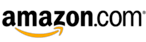Web2Disk Revision History
Version 5.0.1
- TLS 1.1 and 1.2 are now supported if .NET 4.5 (or later) is installed on your PC
- Crawler now auto-detects when Windows-1252 codepage is mislabeled as ISO-8859-1
- Minor internal tweaks for Windows 10
- Soft 404 detection is now case insensitive
- JavaScript errors can now be hidden on the Login Wizard
Version 5.0.0
- Brand new Windows 10 look and feel
- .NET 4.0 is now required (.NET 2.0 no longer supported)
- Downloading sites with filenames longer than 260 characters is now supported
- The Content-Disposition HTTP header filename is now used when saving content
- Log now includes a timestamp
Version 4.1.2
- Web2Disk can now crawl sites that do not use SSLv3
- Improved offline browsing logic
Version 4.1.1
- Minor fix to an issue that could cause some offline URLs to not work as expected
Version 4.1.0
- Improvements to limit memory usage when downloading large files
- Web2Disk now skips unmodified files when overwriting a previous download of a website
- Improved character encoding detection
- Web2Disk will now work in FIPS compliant environments
- Improved compatibility for sites with HTML errors
- Redesigned XML parser for more robust handling of invalid XML pages
- Renamed “Advanced Project Settings” to “Advanced Options”, and changed “Default Project Settings” to “Project Defaults”
- Updated 3rd party components
Version 4.0.8
- Reverted the changes made in 4.0.6 that would suppress the Active-X warning in IE (this would prevent offline links to PDFs and other filetypes from working correctly)
- Relaxed the handling of the HTML base tag to improve site compatibility
Version 4.0.7
- Fixed a bug that could prevent some projects in folders from being deleted
- Fixed a bug in the Log that could prevent the text from displaying properly in some circumstances
Version 4.0.6
- Include Download Meta Data option is now enabled by default
- ActiveX warning in Internet Explorer is now suppressed
- Added option to enable case-sensitive URLs
Version 4.0.5
- Web2Disk now ignores the HTML markup when detecting page changes
- Improved the reporting of the email report
- Fixed an issue that could cause the site changes to be remembered if Web2Disk was running through the scheduler
Version 4.0.4
- Added the option to disabled cookies in Advanced Crawler Settings
- Fixed “Log” context menu so that URLs can now be opened by right-clicking
- Web2Disk can now use .NET 3.5 or .NET 4.0
Version 4.0.3
- Fixed a bug in the scheduler that could prevent sites from downloading if already present on disk
- Fixed a problem with sites that use spaces in URLs
- Fixed a problem with correcting some types of CSS references for offline browsing
Version 4.0.2
- Internal changes to reduce the amount of temporary disk space required when crawling
- Fixed a problem with the “Launch” HTML file that could prevent it from working on non-Windows PCs
- Fixed an issue that would prevent failed downloads from clearing the Large Downloads list
- Fixed an issue with the wrong file extension sometimes being applied to download files
- Fixed an issue with the scheduler that would prevent the default settings from loading correctly
Version 4.0.1
- Improved the Large File Download progress display when the file size is unknown
- Fixed a bug that could cause an “Illegal Characters in Filename” error to appear when downloading some file types
Version 4.0.0
- Web2Disk new requires .NET 3.5 and is compatible with Windows 8
- New Pause/Resume feature allows you to pause a project during suspend/sleep
- Web2Disk automatically pauses your download if your PC hibernates or sleeps and resumes on wake up
- Enhanced JavaScript parser can now detect additional URLs embedded in static JavaScript
- New XML and PDF parsers for enhanced site discovery, now more content is downloaded automatically
- Web2Disk now saves Word, PowerPoint, Excel and other document types with the correct extensions even when served from dynamic scripts
- Added new URL to Filename mapping file so that you can see which file a specific URL was saved to
- Added the ability to save site information into each webpage’s meta data (comment in the header includes original URL and download date)
- Added new “View Files” shortcut to toolbar. This makes viewing the download files fast and easy
- Renamed “File Filters” to “Only Download These File Types” to make usage clearer
- Projects can now be organized into folders
- Project folder can now be configured (allows storing projects on a network share)
- Web2Disk now includes a Windows 8 “Metro” UI theme
- Plus many more minor changes and improvements…
Version 3.2.8
- Fixed an issue that could prevent CSS content from being copied from Office Live Small Business websites.
Version 3.2.7
- Fixed compatibility issue when downloading archive.org websites.
- Internal fix to resolve potential crashing bug on some websites.
- Fixed several minor issues that could prevent all pages from Office Live Small Business websites from being copied.
Version 3.2.6
- Minor internal changes to improve handling of websites that use jQuery.
Version 3.2.5
- Fixed a bug with the “Manual Login” option that could cause the crawler to not be able to crawl some sites.
Version 3.2.4
- Added a new option to download “near” files (enabled by default). This allows Web2Disk to automatically download files from external sites that may be required by your site even though they’re located outside the Root URL.
Version 3.2.3
- Fixed a bug that could cause JavaScript to become malformed if “;” line terminators not used.
- Enhanced character encoding detection, fixes wrong characters appearing in pages of some websites.
Version 3.2.2
- Added an option to Advanced Project Settings to disable auto-correcting HTML (auto-correcting should be enabled for most sites)
Version 3.2.1
- Fixed Maximum File Count setting not working correctly.
Version 3.2.0
- Added “Soft 404” detection
- Enhanced JavaScript parser improves compatibility with sites using jQuery
- Added support for internationalized domain names (IDNA encoding)
- Added option to ignore HTTP “Content-Type” header
- Added option to make parsing HTML form “action” attribute optional
- Improved usability of “File Filters” interface
- Added timeout and server error summary to log
- Various minor bug fixes and enhancements
Version 3.1.7
- Added option to save Change Log to disk after each crawl
- Added ability to specify output path on the command line
- Added the option to set the default Save Path in “Default Project Settings”
Version 3.1.6
- Minor change to correct “Unexpected Error” when download file already exists
Version 3.1.5
- Fixed offline browsing issues on sites that have invalid relative paths
- Updated cookie handler for improved site compatibility
- Fixed “Unexpected Error” that could occur while trying to save pages on some sites
- Fixed issues with Windows Program Compatibility Assistant
Version 3.1.4
- Added message to indicate when a URL timeout occurs
- Fixed “Add Date to Old Downloads” option always appearing “checked” in Advanced Project Settings
Version 3.1.3
- Fixed “Rename Files” option not saving with Project Settings
- Fixed “Link Depth” increment (now 1 instead of 128)
- Fixed minor issues with scheduler user interface
Version 3.1.2
- Fixed a bug in IE conditional comment handling that could cause some links not to work when browsing offline
- Improved error messages when crawling fails
- Fixed minor bug that could cause HTML content not to be recognized on with servers
Version 3.1.1
- Added support for IE conditional comments
- Fixed a browsing issue in IE affecting sites with the “base” HTML tag
Version 3.1.0
- New multi-threaded crawler for significantly faster crawls
- Added option to use HTTP 1.0
- Added option to obey robots “nofollow” meta tag
- Added options to enable/disable HTTP keep-alive
- Added options to enable/disable HTTP compression
- Improved project Export/Import
- Updated user interface to show download progress of large files
Version 3.0.7
- Fixed an error that could cause Web2Disk to unexpectedly close if no Root URL was invalid.
Version 3.0.6
- Changed “Launch” shortcut from Windows Shortcut to HTML file (now works when burned to CD)
- Web2Disk now remembers previous window location
- Scheduler log is now more verbose when certain types of errors occur
- Added TLS Email option
- Added context sensitive help (F1 can also now be used a help shortcut on any screen)
Version 3.0.5
- Fixed Form Wizard not properly catching post data on non-HTTPs sites
- Fixed scheduler so “Last Result” no longer shows random value while task is still running
Version 3.0.4
- Scheduler now verifies user password before saving task
- Updated “Default Project Settings” page (differentiates itself from “Advanced Project Settings”)
- Added support for Google’s Ajax crawling framework (“_escaped_fragement_”)
Version 3.0.3
- Enhanced Scheduler so tasks can be scheduled to run when user is not logged on
- Excluded pages now works correctly when non standard port is used.
- Changed Additional Root URL behavior, pages under Additional Root URL paths are now treated as internal.
- Added option to launch Web2Disk directly from installer.
Version 3.0.2
- Fixed a problem creating autorun files with “favicon” for some websites
- Fixed a problem creating launch shortcuts for some websites
- Enabled HTTP Keep-Alive for improved performance
Version 3.0.1
- Fixed scheduler viewer to delay when starting a scheduled task
- Removed auto-scaling from all forms
- Fixed various minor bugs
Version 3.0.0
- Updated website save structure to make CD burning simpler
- Automatically creates a “Launch Website” shortcut in downloads folder
- Import Robots.txt now imports “Allow” rules
- Added Export Robots.txt capability
- Robots.txt import now correctly imports “Allow” rules
- Exclusion list now supports “$” character to match end of URLs
- New Windows 7 look and feel
- New easier scheduler interface, allows editing of scheduled tasks and uses wizard interface
- Scheduling tasks no longer requires windows password
- New report engine no longer requires GAC registration
- Runs as 64-bit process on 64-bit versions of Windows
- Now possible to use custom User Agent strings
- Crawler now uses HTTP compression when possible
- Added “Manual Login” option for password protected websites
- Added ability to restrict maximum URL length
- Added ability to restrict maximum file download size
- Various improvements to crawler for enhanced website compatibility
Version 2.0.19
- Fixed issue with downloading non-standard PDFs
- Fixed issue with offline URLs when non-standard port is used
Version 2.0.18
- File downloads now preserve original URL casing
- Fixed offline browsing with redirected folders
Version 2.0.17
- Further improved JavaScript handling when operating in Heuristic mode
- Fixed page encoding problem that could cause some downloaded sites to render characters incorrectly
- Added path compression to handle paths longer than 260 characters (paths now longer than 260 characters after compression are now skipped)
- Web2Disk now renames old website downloads (download date of old version is appended), this can be disabled in Advanced Project Settings
- Fixed “Server Committed a Protocol Violation” error that affected some web servers
- Web2Disk now saves the state of “Open in Browser” and “Create Shortcut” buttons
Version 2.0.16
- Fixed a minor issue that could cause Web2Disk to hang on some websites when using JavaScript heuristics
Version 2.0.15
- Changed default User-Agent string to IE7
Version 2.0.14
- Shortcuts can now contain “.com” in their names
- Added more aggressive JavaScript support
- Web2Disk now creates Autorun files for burning websites to CD/DVD
- Scheduler now allows scheduled tasks to end with “.com”
Version 2.0.13
- Fixed several minor problems with sites that use HTTP redirects from the Root URL
Version 2.0.12
- Fixed compatibility issue with servers using Content-Location header
- Fixed redirected URLs for offline browsing
- Fixed invalid relative paths not corrected for offline browsing
Version 2.0.11
- Further fixes for different types of “Illegal characters in path” errors
Version 2.0.10
- Fixed “Illegal characters in path” error experienced by some users
- Fixed illegal characters in project names problem
- Upgraded crawler to handle additional HTML attributes
Version 2.0.9
- Fixed offline browsing for some pages that were not available if URL contained entities
- Increased the maximum value for “Maximum File Count” allowed
Version 2.0.8
- Fixed ‘Unexpected Error’ window from popping up on invalid Root URLs
- User-Agent control now appears correctly in Advanced Project Settings
Version 2.0.7
- Updated how offline URLs are created for better compatibility with SWF and other file types
- Fixed a minor bug that could cause ‘An entry with the same key exits’ error for some sites
Version 2.0.6
- Fixed a minor bug that could cause ‘Illegal Characters in Path’ error
- Fixed various minor issues that affected some sites when converting offline URLs
Version 2.0.5
- Web2Disk now works with 64-bit Vista
Version 2.0.4
- Minor updates to internal components
Version 2.0.3
- Fixed bug that could cause Domain Aliases to be ignored
Version 2.0.2
- Fixed Additional Root URLs not being used correctly
- Fixed problem with entity escaped URLs and anchors not being processed correctly (affected phpBB sites)
Version 2.0.1
- Fixed a bug that would stop the Password Protected Pages Wizard from working on some systems
Version 2.0.0
- Web2Disk now requires the .NET Framework version 2.0
- Added Domain Alias support
- Added email notification to scheduled operation
- Added ability to monitor website for changes
- Changed ‘Create Desktop Shortcut’ to ‘Create Shortcut’ (shortcut location is now user defined)
Version 1.2.0
- Added support for Additional Root URLs (to download sites which are not fully cross-linked)
- Added basic JavaScript handling
- Fixed an HTML entity decoding bug when 2 digit hex values are used
- Fixed parsing of URLs beginning with “//”
- Fixed minor bug in “Open in Browser” button
Version 1.1.6
- Added the “Master Project” settings
- Added proper menu bar
- Added “Import Robots.txt” functionality
Version 1.1.5
- Minor internal improvements
Version 1.1.4
- Improved handling of off-site and non-HTML links
- Anchors are now correctly preserved
Version 1.1.3
- Improved CSS handling
- Passwords entered the Protected Pages window are now hidden
Version 1.1.2
- Fixed a character encoding bug that could cause “garbage” characters to appear in documents
- Fixed a bug that prevented the ‘Open in Browser’ button from working correctly when Root URL contained a filename (www.example.com/filename.html)
Version 1.1.1
- Improved performance of crawler when site contains many time-out errors
- Fixed “Invalid Character” bug
- Fixed formatting of download speed display for large files
Version 1.1.0
- Fixed a minor bug that would cause PDF and JavaScript files to not download correctly
- Added the ability to filter only certain files for download (click ‘Wrench’ icon)
Version 1.0.1
- Changed trial limitations: No limit on crawl, nag now appears on each downloaded page
- Automatically append default filename to links that only point to directories
Version 1.0.0
- Initial Release