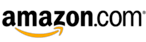Find broken links and spelling mistakes before your customers do.
InSite Revision Historyadmin2017-10-30T20:47:20+00:00
Version 5.1.3
- Updated report formats so that sections not included in the report are hidden, but visible sections with no results are displayed.
- Added an option to disable opening reports as soon as they are created.
- Result context menus now allow you to copy (Ctrl-C) multiple words and referrers at the same time.
- Fixed a sorting issue with the Link Errors.
- Ignore Protocol Prefix is now disabled by default to improve out-of-the-box performance with websites that redirect HTTP to HTTPS.
Version 5.1.2
- Added Minimum Key Phrase Length option to Word Density Calculation.
- Added Hebrew dictionary.
Version 5.1.1
- Fixed an issue with Windows Server 2012 that would prevent projects from loading correctly when running InSite as a Scheduled Task.
- PDF reports have been updated for full Unicode support.
- Zero-width space characters are now ignored when spell checking.
- Improved InSite’s duplicate content detection algorithm to eliminate false positives.
Version 5.1.0
- Added a new “Find” feature to locate text within the Results tabs (“Ctrl-F”)
- Added a new option to ignore URLs within specific CSS classes
- Fixed the titles in the CSV report so that they are consistent with the field names in the user interface
- InSite can now handle custom dictionary names with more than just a language code in the filename (this is useful if you have two different dictionaries for the same language)
- The Verified Links tab now includes “Content-Type”, “Content-Length” and “Last Modified” columns to help with site content analysis
- Fixed a bug that would prevent the scheduler from working on Windows Server 2012 R2
- Updated the spell checker so that “zero-width” space characters are ignored
- Various improvements to the HTML and JavaScript parsers
- Fixed an issue that could cause the selected UI “Theme” to revert back to the default when restarting InSite
Version 5.0.1
- TLS 1.1 and 1.2 are now supported if .NET 4.5 (or later) is installed on your PC
- Crawler now auto-detects when Windows-1252 codepage is mislabeled as ISO-8859-1
- Minor internal tweaks for Windows 10
- The “skype:” protocol prefix no longer created “Unrecognized Protocol” warnings
- Updated the YouTube video checker so that unpublished videos are flagged as errors
- Soft 404 detection is now case insensitive
- JavaScript errors can now be hidden on the Login Wizard
Version 5.0.0
- Brand new Windows 10 look and feel
- Word Count feature is now optimized to use significantly less memory
- Updated YouTube link checker
- Log now includes date/time column for easier troubleshooting
- Fixed an issue that could cause HTML tags to appear in spell checking results if the HTML on site was badly malformed
- Standard hyperlinks (<a href=””></a>) to YouTube videos are now checked as though they were embedded videos
- .NET 4.0 is now the required runtime (.NET 2.0 is no longer supported)
- Pages with Canonical URL tags present are now skipped by the SEO checker (unless accessed at the Canonical URL). This prevents double counting SEO problems.
- Added a new type-o detection feature so that common typos that are not misspellings can be always flagged (for example “trail lawyer” instead of “trial lawyer”)
Version 4.1.3
- Fixed an issue with the spell checker that could cause words to be incorrectly detected as Proper Names in some rare circumstances
- Updated the link checker so that “http://” is automatically prepended to any PDF links that do not include it
- Updated the CSS parser
- Updated the Passwords & Forms wizard so that the invalid security certificate error is no longer displayed
Version 4.1.2
- Updated crawler so that YouTube links embedded using JavaScript are parsed correctly
- Added a check for double punctuation at the end of a sentence (i.e. “..”)
Version 4.1.1
- Fixed a double entity encoding bug which could cause some improperly encoded HTML to go unreported by InSite
- Fixed a bug that would cause words separated by only a “.” or “..” to go unreported by InSite
Version 4.1.0
- Updated crawler so that sites which no longer use SSLv3 can still be crawled
- Fixed a bug in the spell checker which would cause words in all capitals to be incorrectly identified as a proper name
- Spell checking suggestions are now loaded asynchronously for improved responsiveness
- Fixed case sensitivity issue in word count “Find” feature
- Improved document encoding detection
- Renamed “Advanced Project Settings” to “Advanced Options”, and changed “Default Project Settings” to “Project Defaults”
- Updated 3rd party components
- InSite will now work in a FIPS compliant environment
Version 4.0.15
- Internal changes to make InSite more robust on sites with missing/malformed HTML tags
- New Project dialog window is now shown at first run (rather than default project being automatically created)
- Improvements to Word Count function for some non-English websites
Version 4.0.14
- Updated English, French and Italian dictionaries
Version 4.0.13
- Added a spell checker option to ignore words that begin with “…”
- Fixed a crashing bug that could occur if the “SEO Analysis” option was disabled
- Added the ability to copy multiple URLs from the Keyword Density URL list
Version 4.0.12
- Fixed a bug that could cause spelling errors to be reported multiple times in PDF documents
- Added the thousand separator to tab counts
- Fixed InSite so that .NET 4.0 is the preferred framework to use (if multiple frameworks are installed)
Version 4.0.11
- Added an option to Advanced Project Settings to skip analysis of pages with “noindex” meta tag
- Added new SEO checks
- Open Graph meta links are now validated
- Minor bug fixes
Version 4.0.10
- Added auto-sizing columns to all result tables
- Fixed an “Unexpected Error” message that could appear on some sites
Version 4.0.9
- Fixed an “Unexpected Error” message in word-count feature
Version 4.0.8
- Fixed a critical error in the Word Count summary that could result in lost words
- Fixed case-sensitivity issues in some SEO check processes
Version 4.0.7
- HTTP timeouts are no longer reported as “408 – Gateway Timeout” errors, they are corrected reported simply as Request Timeouts
- Changed “Number of Threads” to “Number of Crawlers”
Version 4.0.6
- Fixed several minor UI issues
Version 4.0.5
- Added the option to disabled cookies in Advanced Crawler Settings
- InSite can now use .NET 4.0 or .NET 3.5
- Adjusted PDF parsing to better handle text in some types of PDFs
- Fixed a bug that could cause an Unexpected Error when excluding a page directly from the results
Version 4.0.4
- Fixed a number of issues in the internal Word Count database
Version 4.0.3
- Fixed an issue that could cause Pause/Resume feature to show an Unexpected Error window
Version 4.0.2
- Fixed parsing issue in HTML heading tags
Version 4.0.1
- Fixed a number of minor issues in the SEO checklist
Version 4.0.0
- InSite now requires .NET 3.5
- Projects can be organized into folders
- Changes made to the Default Project Settings now affect all projects.
- You can now specify the folder where projects are saved (useful for multiple user environments). See “Settings | Application Settings…”.
- InSite can now be paused and will automatically pause/resume if your PC suspends or hibernates
- Added new “Find” feature to word count window, so you can locate which pages contain a particular word
- Added <h1>, <h2> and <h3> to the keyword density tab
- PDF documents are now checked for broken links
- InSite now spell checks PDF and RTF documents on your website
- InSite now performs over 30 different checks for SEO best practices
- New application icon
- InSite now checks embedded YouTube, Vimeo and Dailymotion videos to ensure that they are still live
- Faster internal database for Word Counting and Keyword Density Analysis
- Simplified the result context menus (fewer submenus)
Version 3.2.9
- Added context menus to word count lists so word counts can be copied directly to the clipboard
- Fixed a crashing bug that could occur when adding multiple words to the custom dictionary at the same time
Version 3.2.8
- Added “Auto-Detect” shortcut to the main toolbar
- Fixed a spacing issue with “li” HTML elements in the spell checker
Version 3.2.7
- Fixed meta keywords and description not being counted for word count and keyword density on some sites
- Changed “Flag Empty Href Tags” to default to “off”
Version 3.2.6
- Fixed a bug in the custom dictionary that could cause some words to still be flagged as spelling mistakes
Version 3.2.5
- Enhanced the “Ignore Proper Names” feature of InSite. This is now enabled by default on new projects
Version 3.2.4
- Newline characters are now stripped from CSV report format
- Fixed a bug in the custom dictionary auto-detect feature that would incorrectly identify case sensitivity
- Fixed a bug in the custom dictionary where the changes would not be applied to the current spelling mistakes correctly
Version 3.2.3
- Added a check for empty “href” attributes (or attributes with just “#”). This check can be disabled in Advanced Project Settings.
Version 3.2.3
- Updated all dictionaries, much improved spell checking
- Fixed a bug in spell check engine that would prevent duplicate words from being detected
- Fixed installer so that upgrades should now be a little more reliable (some users had to reinstall twice when upgrading)
Version 3.2.2
- Fixed “Recheck Only this Page” shortcut
- Fixed the Root URL textbox overlapping the “Go” button
Version 3.2.1
- Fixed a bug that could cause an unhandled exception to occur when access in the scheduler on Windows Vista/7
Version 3.2.0
- Added case-sensitivity to custom dictionary
- Added “Context” to broken links results; shows the HTML/CSS/JavaScript context of the broken link
- Added keyboard shortcuts to result context menus
- Added new advanced crawler settings
- Added new standard User-Agents for IE9 and FireFox
Version 3.1.5
- Fixed issue with report designer crashing in some cases
Version 3.1.4
- Fixed an issue with Word Count feature that affected German websites (causing Unexpected Error)
Version 3.1.3
- Improved cookie handling, improves performance with some sites
- Updated Form Wizard to provide better site compatibility
- Improved “Open File in Editor” functionality so that Additional Root URLs are considered
Version 3.1.2
- Updated installer to automatically install .NET framework if not present
Version 3.1.1
- Improved accuracy of “Ignore Proper Names” feature
- Fixed “Link Depth” increment in User Interface (now 1 instead of 128)
- Fixed minor issues with scheduler user interface
- Added “hellip” to list of known HTML entities
- Fixed missing Link Errors bookmark in PDF reports
Version 3.1.0
- New multi-threaded crawler and spell checker for significantly improved performance
- Added options to enable/disable HTTP keep-alive
- Added options to enable/disable HTTP compression
- Improved project Export/Import (results and data are now included)
- New report designer for limited customization of reports
- Added PDF “bookmarks” to reports
Version 3.0.3
- InSite now remembers previous window location
- Scheduler log is now more verbose when certain types of errors occur
- Added TLS Email option
- Fixed Form Wizard not properly catching post data on non-HTTPs sites
- Fixed scheduler so “Last Result” no longer shows random value while task is still running
- Fixed error that could occur when loading some non-English dictionaries
- Added context sensitive help (F1 can also now be used a help shortcut on any screen)
Version 3.0.2
- Scheduler now verifies user password before saving task
- Updated result context menus (“right click”) to provide additional look-up options
- Fixed “Delete URL” in Excluded Pages always disabled
- Fixed Root URL case sensitivity issue
- Added support for Google’s Ajax crawling framework (“_escaped_fragement_”)
- Added ability to include “#DATE#” and “#TIME#” placeholders in scheduled report filenames
- Updated “Default Project Settings” page (differentiates itself from “Advanced Project Settings”)
Version 3.0.1
- Excluded pages now works correctly when non standard port is used.
- Changed Additional Root URL behavior, pages under Additional Root URL paths are now treated as internal.
- Updated installer to automatically launch InSite after installation
Version 3.0.0
- Import Robots.txt now imports “Allow” rules
- Added Export Robots.txt capability
- Robots.txt import now correctly imports “Allow” rules
- Exclusion list now supports “$” character to match end of URLs
- New Windows 7 look and feel
- Added ability Import/Export project files to/from other Inspyder applications
- New easier to use scheduler interface, allows editing of scheduled tasks and uses wizard interface
- Scheduling tasks no longer requires windows password
- New report engine no longer requires GAC registration
- InSite now run as 64-bit processes on 64-bit versions of Windows
- Now possible to use custom User Agent strings
- Crawler now uses HTTP compression when possible
- Added “Manual Login” option for password protected websites
- Major spell checker improvements to reduce false-positive spelling mistakes
- Improved standard dictionaries
- Added new spell checking options for more refined control
- Added error page detection for finding broken links in Content Management Systems when 404 is not returned by server
- InSite now shows any HTTP redirections found on site
- Added ability to exclude external link checking explicitly
Version 2.0.10
- Fixed Meta tags not reported correct in Keyword Density reports
- Fixed several problems with complex URL handling
- Increased the maximum allowed crawler timeout value from 60 seconds to 600
Version 2.0.9
- Fixed “Access Denied” error when generating email report on some PCs
- Fixed character encoding issue on some pages using ISO-8859-1
- Fixed “Server committed a protocol violation error” that affected some web servers
Version 2.0.8
- Fixed “Invalid Relative Path” error introduced in version 2.0.7 that affected some sites
- Fixed sort in Link Errors
- Limit on number of words in Custom Dictionary removed
- Changed document encoding precedence, http headers now override meta tags
- Split Meta Keywords and Meta Description apart in Keyword Density analysis (previously was all under “Meta”)
- Improved messages when if error occurs during PDF report generation
Version 2.0.7
- Improved performance when running through scheduler
- Scheduler interface now correctly assigns option for zipping reports
Version 2.0.6
- Added special license mechanism for enterprise users
- Fixed error when copying spelling suggestion to clipboard
Version 2.0.5
- Fixed a minor bug that affected some websites using Unicode
- Updated crawler to include additional HTML attributes
Version 2.0.4
- Updated dictionaries and additional languages are now included with InSite
- Spelling mistake suggestions are now available (right click on a spelling mistake row to view suggestions
- Significantly improved the performance of SmartSense (used to automatically detect false positive spelling mistakes)
- Fixed illegal characters in project names problem
Version 2.0.3
- Improved meta tag parser so that more meta tag formats are handled
- Changed default spell checking settings so that words with numbers are ignored
- Fixed minor bug in HTML entity processor
Version 2.0.2
- Fixed an error that could occur when reading some version 1 project files
- Fixed cookie handling when site uses redirects (301, 302, etc.)
- Fixed ‘Unexpected Error’ that could occur on some systems
Version 2.0.1
- Fixed minor bug in spell checker (some numbers were flagged as spelling mistakes)
- InSite now traps and reports Invalid Relative Paths in HTTP redirects
Version 2.0.0
- Major Update: InSite now requires .NET 2.0
- Fixed Crawler Timeout and User Agents set in Master Project not used in New Projects
- Multiple link errors on a single page are now grouped in link check results (‘Count’ column indicates number of occurrences)
- CSS comments are now correctly filtered before link checking
- Added duplicate content detection, so if multiple different URLs point to the same page (ex: www.inspyder.com and www.inspyder.com/index.php) it’s only spell checked once.
- Redesigned report engine produces PDF and XLS (Excel) reports
- Added the ability to zip report attachments to emailed reports
- Added the ability to exclude spell checking of sections by CSS class name
- Word count by word and word count by page are now separate report components
- Spell checking, link checking, word count and keyword density counting can now be independently enabled disabled by project
- Meta text can now be excluded from spell checking
- Words with numbers (such as ’15lbs’) can now be ignored by spell check
- Double words (such as ‘Pizza Pizza’) can now be added to the custom dictionary
- Columns in result tables can now be reordered (by dragging)
- Result table tabs can now be reordered (by dragging)
- Added text to result tables when no data is shown
- Significantly reduced memory usage for large sites
- Significantly improved performance of:
- Spell checking
- Loading/Saving results
- SmartSense
- Fixed problem processing some HTML entities during spell checking
- Dictionary language is now automatically selected based on Windows language
Version 1.5.6
- Fixed GUI layout problem when non-standard screen DPI is used by Windows
Version 1.5.5
- Fixed Word Count by Word section not appearing in reports
Version 1.5.4
- Fixed problem with CSS link detection on certain pages
Version 1.5.3
- Fixed problem saving/loading settings in non-English version of Windows
- Fixed an HTML entity decoding bug when 2 digit hex values are used
- Fixed parsing of URLs beginning with “//”
- Added graceful error handling when unable to create custom dictionary
- Added basic support for crawling JavaScript
Version 1.5.2
- Fixed several minor issues related to saving results
- Added “Use SSL” option to SMTP settings
Version 1.5.1
- Dictionary selection now works correctly
- Fixed minor bug with Additional Root URLs that could cause entries to become duplicated
- Fixed button color on Advanced Project Settings
Version 1.5.0
- Moved all options into Advanced Project Settings (most settings can now be configured per-project)
- Added ‘Master Project’ to define default settings for new projects
- Custom Dictionary location can now be specified for each project
- Added option to suppress “Added xx words to the dictionary” pop-up message
- Added option to hide spelling mistakes/link errors when they are “checked”
- Added Robots.txt import capability
- Added domain alias support (so sites using multiple domains can be crawled in one pass, for example: “inspyder.com” and “www.inspyder.com”)
- Added User-Agent option (so InSite can masquerade as IE or FireFox if necessary)
- Removed “Tools” menu and replaced with “Project” and “Settings” menus
- Words added to the custom dictionary while crawling now take effect immediately
Version 1.4.6
- Fixed a minor bug that occurred when deleting some projects
- Fixed a bug that could cause some links not to be followed
- Fixed a minor bug that prevented words from being added to the custom dictionary
Version 1.4.5
- Fixed a minor bug in the crawler that could cause an “Unexpected Error” on some websites
- Added descriptive error message for HTTP 400 response (Bad Request)
Version 1.4.4
- Fixed 2 minor bugs in URL resolution (improves crawler/website compatibility)
- Changed dictionaries to smaller, more accurate versions
- Added ‘English-CDN’ dictionary (Canadian English)
- Updated various internal components to improve performance (crawl speed and memory usage)
Version 1.4.3
- ‘Alt’ and ‘Title’ attribute text is now all marked as ‘Alt’ text when spell checking/determining word density
- Page Title text is now marked separately from body text when spell checking and determining keyword density
- Fixed a bug in keyword density analysis that would cause inaccurate results in some cases
- Link referrer is now included in CSV export
- InSite now automatically saves results when crawling sites in command-line mode
- Fixed a minor bug in ‘Open File in Browser’ (Invalid Relative Path errors can no longer be opened)
- Added ‘Last Crawled’ information to status bar after loading project
Version 1.4.2
- Updated Password Pages Wizard
- Changed ‘Additional Root URLs’ to use Relative URL style (like exclusion list and password protected pages)
- Can now paste into ‘Additional Root URLs’ text box
- Fixed application icon for Windows 2000
- Crawler no longer follows HTML Form ‘Action’ attributes implicitly. They are only followed if form data is set in the Protected Pages setting.
- Added ‘Open Referrer in Browser’ option to Verified Links context menu (Right-Click)
- Fixed a minor bug that could show can incorrect Link Errors count
- Changed Duplicate Word detection logic. Duplicates are only flagged if not separated by any punctuation (Example: “very, very” is not flagged anymore)
- Minor UI change: Result tabs now show the result counts
- Fixed a minor bug that could cause the ‘Open in Editor’ feature to fail if the local path contained spaces
Version 1.4.1
- Fixed a bug that caused Exclusion List to not work correctly on sites that use both HTTP and HTTPS
- Added referrer information to ‘Verified Links’ result tab (shows only one referrer)
- Added optional crawler delay to ‘Options’ (to slow InSite down when crawling a site)
- Updated HTML templates so that Word Count by Page is shown in reports
- Improved link checking: Unrecognized protocol prefixes are now flagged
- Added the ability to copy spelling mistake to clipboard
- Changed Custom Dictionary UI to free form editor (one word per line), allows bulk copy & paste
Version 1.4.0
- Added the ability to launch file editor by right-clicking spelling or link error
- Relocated word count information to Tools -> Word Count
- Changed ‘Wrench’ icon to open Advanced Project Settings, general options can be opened with Tools -> Options
- Added ability to specify multiple starting URLs (for sites that are not fully cross-linked)
- Crawler now reads and follows ‘Meta-Refresh’ tags
- Added option to include/exclude meta text from word count
- Added the ability to edit existing protected pages and included/excluded URLs by double clicking them
- Added ability to override a URL ‘Exclude’ rule with ‘Include’ rule
- Made crawler timeout user configurable
- Added option to limit depth of crawl
- Added check boxes to Spelling Mistakes and Link Errors so users can ‘cross off’ corrected errors
- Relaxed project naming rules to allow ‘.’ character (so a domain can now be a project name)
- Added the option to save spelling/link checking results with project (enabled by default)
- Fixed bug that could cause incorrect referrer information in link check results
Version 1.3.3
- Updated English-UK dictionary
- Added Word Count by Page
- Fixed issues with ‘Check for Updates’ button
- Increased the trial limit to 25 pages
Version 1.3.2
- Added ‘hellip’ to list of recognized HTML entities
- Minor update to HTML parser logic
- Minor UI update
Version 1.3.1
- Improved HTML parser to reduce the number of ‘Parse Error’ messages
- Fixed CSV reports, now contains all 6 report components
- Added SMTP username and password option
- Added “Relative/Actual URL” information to password protected pages dialog and excluded URLs dialog
Version 1.3.0
- Full support for HTML escape sequences (Example: » is now correctly interpreted as »)
- Added word/phrase density checking
- Added word counting/summary information
- Improved link detection in HTML documents (more attributes correctly detected)
- Improved reports (smaller file sizes, added word density and count information)
- HTML content in reports is now properly escaped
- Improved crawler speed when detecting broken links
- Changed ‘Verified Links’ to include all HTML pages
- Changed ‘Verified Pages’ name to ‘Spell Checked Pages’
- Added ‘Link Errors’ counter to main form
- Links split across multiple lines are now correctly followed
- URLs not enclosed in single or double quotes are now followed (old HTML style)
Version 1.2.7
- Links in CSS and style sections are now followed
- Added the ability test email server configuration
- Fixed a parse bug, when parsing a page with “>” in an attribute
- Improved handling of page text encoding
Version 1.2.6
- Added support for proxy-authentication through Microsoft ISA
- Added ellipsis (…), hyphen (-) and m-dash (—) as word separator characters
- InSite now interprets numeric HTML entities (example: —)
- Status bar now correctly displays the actual page being crawled
- It’s now possible to block an external site through the exclusion list
Version 1.2.5
- Email message is now fully customizable
- Check ‘description’ and ‘keywords’ META tags
- Support for ‘insite_words’ META tag (see manual)
- Wildcards (*) can now be used in file/URL exclusion list
- A single page can now be re-checked for spelling errors (right click in result table)
Version 1.2.4
- Now accept secure (HTTPS) pages with invalid (unsigned) security certificates
- Improved UI for setting up password protected pages and forms
- Fixed a bug that caused all URLs to appear external in some CMS systems
- Accept both single and double quotes as HTML attribute delimiter (src=”pic.jpg” and src=’pic.jpg’ are now understood)
- Catch and report badly formed URLs gracefully
- Use BASE tag (if present) when resolving relative links
- Fixed installer .NET Runtime link
Version 1.2.3
- Added English-UK dictionary
- Added ‘SPAN’ to the non-breaking HTML tag list
- Improved export to HTML speed
- Added the ability to check “TITLE” and “ALT” attribute text
- When a page is added to the exclusion list through the result tab, the page is now automatically removed from the results
- Modified the way duplicate words are detected to reduce the number of false positives
Version 1.2.2
- Added additional ‘ ’ (no trailing semi-colon) removal
- Added ‘FONT’ to the non-breaking HTML tag list
Version 1.2.1
- Crawler now follows ‘action’ attributes (form pages are followed without direct link)
- Crawling password protected pages fixed (was broken in 1.2)
- Changed HTML filter. Non-spacing HTML tags (, , etc.) do not break up words
Version 1.2
- Added command line interface to full version
- Added scheduler interface for full version
- Added HTML reports
- Added e-mail output to reports
- Moved file storage from application folder to user’s application data folder
- Added taskbar
- Allow sorting of results
Version 1.1
- Added domain to credentials
- Added external link check
- Added User-Agent string (appears as IE)
- Dynamically remove words from the result list when added to the custom dictionary
- Added extra ‘Go’ button
- Added ‘Delete key’ support to project list
- Fixed a bug when deleting projects
Version 1.0