Anchor Text Profile Analysis
One of the lesser known features in Backlink Monitor is the ability to analyze your anchor text profile. With the recent changes made by Google, balancing your anchor text profile has never been more important.
What is my Anchor Text Profile?
Each time you create a backlink to your website, that backlink has “anchor text”. This is the text that you click on to follow the link. One of the metrics Google uses when ranking your website is to look at what anchor text is used by websites that link to your site (your backlinks).
In the past, SEOs would rely on stuffing the anchor text of backlinks with the keywords they were trying to rank for. Google has adapted to this strategy by penalizing sites that have an unnatural backlink profile; too many keyword specific backlinks and not enough “generic” looking backlinks. Now SEOs are attempting to ‘ make their backlink profiles look more natural by adding “generic” anchor text to the links they build.
What is Generic Anchor Text?
“Generic Anchor Text” is the phrase used to refer to non-keyword specific anchor text. Common generic phrases include things like “click here”, “read more”, “full article”, etc. There is also “Naked URLs” or “Naked Anchor Text”; this is when the anchor text is the same as the URL it links to. For example, the if a link pointed to “http://www.example.com”, then the naked anchor text would be “http://www.example.com” or just “www.example.com”.
How Can Backlink Monitor Help?
Backlink Monitor is able to examine all your backlinks, tier by tier, and provide a breakdown of the anchor text it finds. You’ll be able to see if you need more generic anchor text or if your backlink profile can handle more keyword specific backlinks.
To view your backlink profile use the “Summary” button on the main toolbar. Select the “Anchor Text” tab and you will see a table like the one shown in the screenshot below. Here you can see the distribution of backlinks by count and percentage. The backlink profile is also broken down by tier. Tier 1 are the links that point directly to your website.
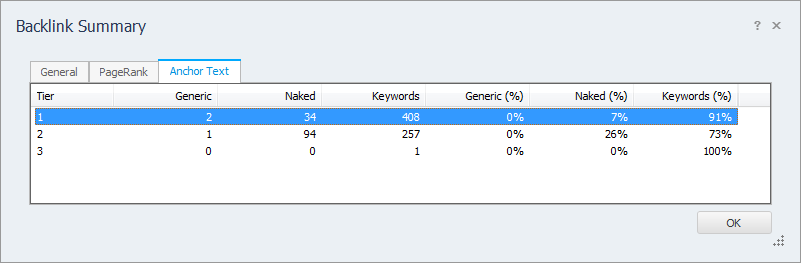
You can see in this screenshot the backlink profile for this website is poorly balanced. 19% of the Tier 1 backlinks are naked, but 2% are generic. This link profile is “over-optimized” and should be diluted with more generic anchor text backlinks.
Generic Anchor Text
Backlink Monitor comes with a default set of generic anchor text values. You can add your own generic anchor text to make Backlink Monitor’s analysis more accurate.
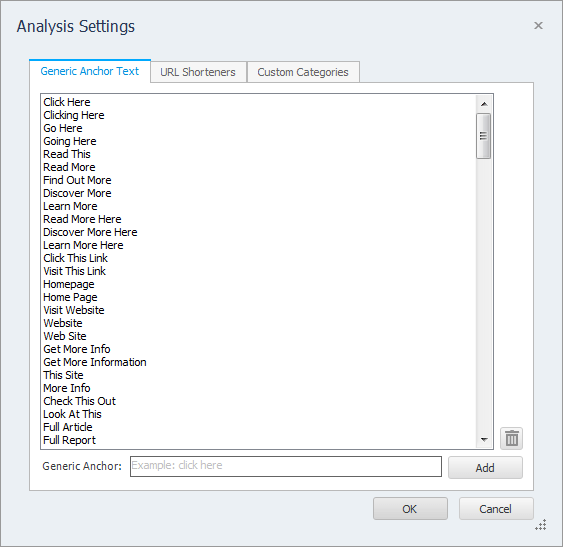
Select “Settings > Generic Anchor Text” from the main menu and add the phrases you use to this list. To bulk add multiple anchor texts, right click the list and “Paste” from the Windows clipboard (one anchor text per line).


