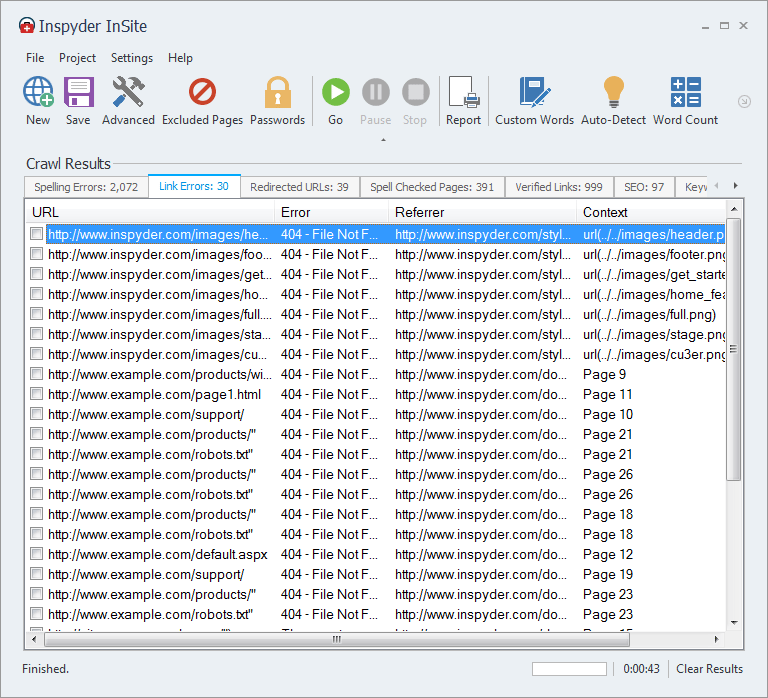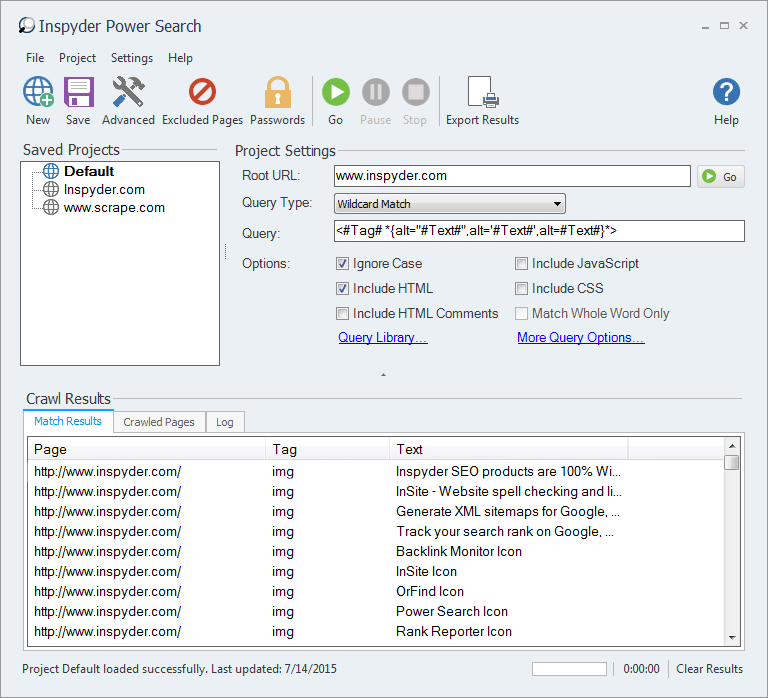Two Web QA Tools from the Web Crawling Experts
Inspyder makes web crawling tools for all types of tasks. Our InSite and Power Search applications are a powerful duo for website quality assurance. Read on to find out which product fits your QA needs best.
If you want to Check a Website for Broken Links.
 InSite is the fastest, easiest way to check an entire website for broken links, spelling mistakes and more. InSite crawls all pages, images, stylesheets looking for problems with your site! It’s easy to use and can be scheduled to run automatically, saving your time and effort. Using InSite couldn’t be easier; just enter your URL and click go!
InSite is the fastest, easiest way to check an entire website for broken links, spelling mistakes and more. InSite crawls all pages, images, stylesheets looking for problems with your site! It’s easy to use and can be scheduled to run automatically, saving your time and effort. Using InSite couldn’t be easier; just enter your URL and click go!
Features and Benefits
- Check virtually any website
- Find broken links and spelling mistakes at the same time
- Checks keyword density, word counts and more
- Scheduler feature lets InSite run automatically
- No monthly fees, no page limits! Buy it once, use it forever
If you want to Find Specific Text on a Website.
 Power Search is a unique tool that allows you to search a website for specific tags or text. Using Power Search you can automate your website QA tasks. Power Search is great for locating missing pages, specific HTML tags or attributes, finding CSS class usage, or capturing structured data from HTML tables.
Power Search is a unique tool that allows you to search a website for specific tags or text. Using Power Search you can automate your website QA tasks. Power Search is great for locating missing pages, specific HTML tags or attributes, finding CSS class usage, or capturing structured data from HTML tables.
Features and Benefits
- Scrape data from virtually any website!
- Export captured data to Excel compatible CSV format
- Support for “Exact Match” and easy to use “Wildcard” syntax
- Support for regular expressions for fine tuned scraping
- No monthly fees, no page limits! Buy it once, use it forever
Satisfied Customers
Don’t just take our word for it. From start-up businesses to global enterprises, everyone is using Inspyder Software products! No matter how big or small your website is, our products are right for you. Our customers include:





Minimum Requirements
- Windows XP SP2 or Higher
- 32-bit and 64-bit supported
- 1GB RAM
- 1GB of available hard disk space