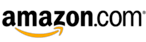Sitemaps without limits: Generate Google sitemaps for any website, big or small.
Sitemap Creator Revision Historyadmin2016-03-15T10:52:27+00:00
Sitemap Creator Revision History
Version 5.1.0
- Fixed HTML entity encoding issue for “rel=alternate” entries in sitemap
- FTP is now compatible with FTP servers using TLS 1.2
- Non-standard HTTP 429 (Too many requests) response is now identified and logged correctly
- Fixed an issue that would prevent scheduled tasks from running on Windows Server 2012 R2
- Added new “Find” feature to locate specific URLs/Text in Sitemap Creator results
- Fixed an issue that could cause the selected UI “Theme” to revert back to the default when restarting Sitemap Creator
- Various improvements to the HTML and JavaScript parsers
Version 5.0.2
- Added new option to ignore specific CSS classes when crawling
- Fixed log entry for Crawl Finished time
Version 5.0.1
- TLS 1.1 and 1.2 are now supported if .NET 4.5 (or later) is installed on your PC
- Crawler now auto-detects when Windows-1252 codepage is mislabeled as ISO-8859-1
- Minor internal tweaks for Windows 10
- Updated the YouTube video checker
- Soft 404 detection is now case insensitive
- JavaScript errors can now be hidden on the Login Wizard
- Added an error message to the Scheduler Log when no output file is specified
- Added the ability to change the default sitemap settings
Version 5.0.0
- Brand new Windows 10 look and feel
- .NET 4.0 is now required (.NET 2.0 no longer supported)
- The date the sitemap was created is now included as an XML comment at the top of the sitemap
- Added a new “#Date#” placeholder field in the HTML sitemap template
- Updated the YouTube integration feature to use the latest YouTube API
- “hreflang” and alternate views are now detected and included in XML sitemaps
- Updated internal components to latest versions
Version 4.1.2
- Updated video detection logic for sites using Schema.org embedding
- Sitemap Creator is now compatible with sites that do not use SSLv3
Version 4.1.1
- Fixed blank XSLT upload issue
Version 4.1.0
- Added “Any” option to image detection settings
- Added new Priority Rule wildcard, “!*” now matches any character except “/”
- Added detection for HTML5 videos
- Added right-click shortcut to copy sitemap results in CSV format
- Updated Sitemap Creator so that it can work in a FIPS compliant environment
- Added “#Project#” to HTML templates
- Added the ability to upload an XSLT file along with the XML sitemap
- Updated scheduler logic so that sitemap isn’t updated if no pages are crawled (this prevents uploading an empty sitemap if there was some sort of major crawling error)
- Renamed “Advanced Project Settings” to “Advanced Options”, and changed “Default Project Settings” to “Project Defaults”
- Updated 3rd party components
- Sitemap Creator will now work in a FIPS compliant environment
Version 4.0.13
- Updated Sitemap Creator’s internal 3rd party components
Version 4.0.12
- Fixed an issue that could prevent video results from loading correctly from saved projects
- Fixed sitemap generation if no file extension is provided
Version 4.0.11
- Improved YouTube video detection (for videos using “LightBox” style embedding)
- Improved image detection (for images using “LightBox” style embedding)
- Changed YouTube API integration
- Sitemap Creator now automatically pops up the “New Project” window at first run
- Improved HTML parsing for malformed pages
- The “Log” tab now shows the number of log entries
Version 4.0.10
- Internal platform changes
Version 4.0.9
- Improved cookie handling in crawler
- Fixed various project management bugs
- Fixed minor issue that could occur if a link used capitalized “HTTP://” protocol prefix
- Various internal crawler improvements
Version 4.0.8
- Improved detection of embedded videos using the Schema.org protocol
- Changes Sitemap Creator so that .NET 4.0 is the preferred framework if multiple version of .NET are installed
- Fixed a bug that could prevent deleting some projects
- Added thousand separators to result tab counts
Version 4.0.7
- Updated internal FTP component to fix SFTP compatibility issues with some servers
- Enhanced image detection so that images from “Simple Image Gallery Pro” are automatically detected
- Extract Video Data enable/disable setting is now saved correctly
Version 4.0.6
- Updated scheduler logging to provide more detailed information (project name is now included)
- Time format now uses timezone offset (instead of UTC time)
- Fixed a localization issue with the video “rating” in video sitemaps
Version 4.0.5
- Added the option to disabled cookies in the crawler (under Advanced Crawler Settings)
- Added the option to include the time in the Last Modified field
- Enhanced the video sitemap feature to detect Windows Media Player embedded videos
- Added the ability to extract the video title and/or description from the embedded video parameters if available
- Sitemap Creator can now use .NET 4.0 or .NET 3.5
Version 4.0.4
- Improved Vimeo integration so that non-public video meta data can be collected
- CSV export now uses UTF-8 encoding
- Added Rating to the video sitemap results (if available)
- Video parser now looks for the duration of a directly embedded video in the “dur” or “duration” parameters
- Added “Copy” option to the result context menus
- Enhanced image parser to search for lightbox/lytebox images
- Multiple domains can be included in a sitemap if fully qualified Additional Root URLs are used (remember to add all your sites to Google Webmaster Tools)
- Fixed a bug in the Sitemap Import feature that could cause an Unexpected Error if sitemap contained duplicates
Version 4.0.3
- Internal changes to reduce the amount of temporary disk space required when crawling
- Fixed an issue that could cause the wrong image URL to appear in image sitemaps
- Fixed an issue with the scheduler that would prevent the default settings from loading correctly
- Changed the default settings so that “Obey No Follow” is the default behavior
Version 4.0.2
- Added new setting to allow a change to the log verbosity
- Changed the trial limitations so that Video, Image and Mobile sitemaps can be generated
Version 4.0.1
- Fixed an issues in the Projects list that could cause two projects to appear selected
- Fixed an issue that could cause Sitemap Creator to fail to start on non-English versions of Windows
- Improved video detection for some types of embedded videos
Version 4.0.0
- Sitemap Creator now requires .NET 3.5 and is compatible with Windows 8
- Added Video Sitemap support (auto detects embedded videos for YouTube, Vimeo, Dailymotion, etc.)
- Added “Pause” capability with automatic Pause/Resume on Windows suspend/hibernate
- New Sitemap Creator application icon
- Projects can now be organized into folders
- Project file location is now user configurable (can be stored on a network share)
- Our crawler now supports parsing URLs from PDFs and XML documents so more of your site can be found automatically
- The “Sitemap” and “Sitemap & FTP” buttons have been combined into one
- Default Project Settings now apply to existing projects (when the project settings are unchanged from the defaults)
- Image discovery is improved
- Windows 8 “Metro” UI Theme
- Plus many more internal changes and improvements…
Version 3.2.4
- Added “Accept-Language” header to HTTP requests
- Fixed a minor bug in JavaScript parser
Version 3.2.3
- Fixed a bug that could cause an unhandled exception to occur when access in the scheduler on Windows Vista/7
Version 3.2.2
- Fixed a regression bug in the task scheduler/command line interface
- Fixed an unhandled error in the Task Scheduler (affected some Vista/Win7 PCs)
- Removed Yahoo’s ping URL from the list of default Ping URLs (Yahoo is phasing this out as part of their search merger with Bing)
Version 3.2.1
- Fixed a bug that would prevent Sitemap Creator from crawling on some Windows XP systems
Version 3.2.0
- Added “Soft 404” detection
- Crawler enhancements for improved website compatibility
- Added option to Image Info context menu to allow excluding image from sitemap
- Added option to obey no-index meta tags
- Added support for internationalized domain names (IDNA encoding)
Version 3.1.8
- Fixed CSV sitemap import
- Fixed various issues related to cookies when crawling
- Windows Program Compatibility Assistant no longer appears on Windows 7
Version 3.1.7
- Updated installer package
- HTML “Base” tag is now used when parsing image URLs
- Fixed bug that would cause no ping URLs to be shown for new users
Version 3.1.6
- Updated cookie handler for improved site compatibility
- Improved handling of HTML base tag
- Fixed errors while pinging on some systems
- Fixed errors while important projects on some systems
- Fixed handling of IE conditional comments (only affects some sites)
- Fixed handing of invalid character encoding value in Content-Type
Version 3.1.5
- Fixed casing issue with Image Sitemap URLs
- HTML “base” tag now used when parsing Image URLs for image sitemaps
- Excluded URL list is now applied to image URLs for image sitemaps
Version 3.1.4
- Minor internal changes to reduce installer file size
- Fixed minor issues with project export/import that could cause unexpected errors
Version 3.1.3
- Added option to obey robots “nofollow” meta tag
- Added options to use HTTP 1.0
- Fixed issue that could cause unexpected error to occur during crawl when creating image sitemaps
Version 3.1.2
- Fixed issue that caused “Root URL” option not to work correctly in Priority Rules
Version 3.1.1
- Fixed “No Priority Rules” text appearing even when Priority Rules are present
Version 3.1.0
- New multi-threaded crawler for significantly faster crawls
- Support for Google Mobile sitemaps
- Support for Google Image sitemaps (with automatic image data extraction)
- Added options to enable/disable HTTP keep-alive
- Added options to enable/disable HTTP compression
- Improved project Export/Import (results and data are now included)
Version 3.0.5
- Fixed “OK” button not working on Advanced Project Settings window
Version 3.0.4
- Fixed “Delete URL” in Excluded Pages always disabled
- Fixed Root URL case sensitivity issue
- Fixed scheduler error if incorrect password supplied with scheduled task
- Added support for Google’s Ajax crawling framework (“_escaped_fragement_”)
- Updated “Default Project Settings” page (differentiates itself from “Advanced Project Settings”)
Version 3.0.3
- Fixed pages in sitemap not updated after editing Excluded Pages list
Version 3.0.2
- Fixed condition where scheduled tasks could load incorrect settings
Version 3.0.1
- Enhanced Scheduler so tasks can be scheduled to run when user is not logged on
- File change history is only saved if crawl completes successfully. If crawl is aborted, history is not saved.
- Excluded pages now works correctly when non standard port is used.
- Changed Additional Root URL behavior, pages under Additional Root URL paths are now treated as internal.
- Updated installer to automatically launch Sitemap Creator after installation
Version 3.0.0
- Added Automatic Sitemap Priority
- Renamed “Site Sections” to “Priority Rules”
- Added FTP “Browse” to select upload folder
- New crawler options
- Added Updated Pages and crawler log
- Added FTP upload status to email alerts
- Added “Import Sitemap” option for modifying Priority and Update Frequency values of existing sitemaps
- Sitemap Creator now saves sitemap information with project
- New Windows 7 look and feel
- Added ability Import/Export project files to/from other Inspyder applications
- New easier scheduler interface, allows editing of scheduled tasks and uses wizard interface
- Scheduling tasks no longer requires windows password
- New report engine no longer requires GAC registration
- Now runs as 64-bit processes on 64-bit versions of Windows
Version 2.0.12
- Canonical URL detection is now case insensitive (was causing problems if casing did not match link)
- Fixed “Create Site Section” shortcut that was effected by some Root URLs
- If all content included in Sitemap, email notification now correctly shows all URLs that have been updated (not just HTML content)
- Fixed Sitemap Creator application name not appeared correctly in some 3rd party firewall applications
- Fixed trailing slash duplicate URL problem
- Fixed Ask.com ping timeout issue
Version 2.0.11
- Added Microsoft’s Bing search engine to Sitemap Ping URL list
Version 2.0.10
- Added ability to exclude HTML and Style from duplicate content detection (and Last Updated calculation)
Version 2.0.9
- Fixed minor URL decoding problem
- Minor updates to default HTML sitemap templates
- Fixed an issue that would keep some URLs from appearing in the HTML sitemap
- HTML sitemap grouping is no longer case sensitive
- Added support for Canonical URLs as defined by Google
Version 2.0.8
- HTML sitemaps are now encoded in UTF-8
- Fixed compatibility issue with servers using Content-Location header
Version 2.0.7
- Fixed a bug in the trial that could cause sitemaps to contain less than the 25 page maximum
Version 2.0.6
- Fixed Site Sections not applied correctly if site uses mix of HTTP and HTTPS
- Updated crawler to include additional HTML attributes
- Now impossible to create project with invalid characters in name
- Fixed several minor problems caused by localized versions of Windows
Version 2.0.5
- Updated schema location information so sitemaps pass 3rd party validators (does not affect Google compatibility)
Version 2.0.4
- Fixed a minor bug that could occur on some systems when saving sitemap files
Version 2.0.3
- Fixed performance issue when running as scheduled task
- Minor change to installer for improved compatibility
Version 2.0.2
- Fixed a minor UI bug that caused spacing to the left of the Sitemap Result items
- Fixed a minor bug that could cause HTML sitemaps not to work correctly
- Fixed a minor bug in crawler that could stop crawl if an invalid relative path occurred during an HTTP redirect
Version 2.0.1
- Fixed unexpected exception that could occur on some PCs while crawling
- Redirect destination URLs are now included in sitemap (rather than the actual redirect)
Version 2.0.0
- Major Update: Sitemap Creator now requires .NET 2.0 or later
- Significantly reduced memory utilization for large sites
- Improved email notification, now page that have changed are marked as Added, Removed or Updated
- FTPS and SSH (via SFTP) file transfers are now supported
Version 1.2.5
- Added ability to include Meta Description text from crawled pages in HTML sitemaps
- Fixed an HTML entity decoding bug when 2 digit hex values are used
- Fixed parsing of URLs beginning with “//”
- Added basic support for crawling JavaScript
- Fixed GUI problem for Windows users using non-standard DPI screen values
- Fixed scheduler ignoring page limit value
Version 1.2.4
- Added Use SSL option to SMTP settings
- Added ‘Include All Content Types’ option so that non-HTML/PDF content can be included in the sitemap (disabled by default)
Version 1.2.3
- Fixed a minor bug that could stop Sitemap Creator for crawling some sites with PDF documents
- Added “Domain Alias” feature to Advanced Project Settings
- Improved crawler so that certain types of invalid links are now corrected and crawled on the fly
- Fixed a minor bug in the crawler that could cause a single page to be skipped
Version 1.2.2
- ‘Ping’ button now becomes active after ‘Export’
- Fixed a problem exporting sitemap index file if path name contained a ‘.’
Version 1.2.1
- Fixed broken context menu on Sitemap Info tab
Version 1.2.0
- Changed “Additional Root URLs” to use Relative URL style
- Removed “Options”, moved all global settings into projects and created Master Project to control default values
- Added user adjustable User-Agent string
- Changed text on ‘Notify Search Engines’ button to ‘Ping Search Engines’
- Added HTML Sitemap capability
- Fixed a bug in “Duplicate Content Detection” when checking PDF documents
- Changed “Export Sitemap” to “Create Sitemap” in UI
- Improved crawler speed and reduced memory usage
- Added ability to import exclusion list from robots.txt
Version 1.1.4
- Added Moreover.com to the sitemap ping/notify list
- Added support for sitemap index files
- Crawler no longer follows HTML Form ‘Action’ attributes implicitly (caused problems with some websites).
Version 1.1.3
- Fixed bug that could cause Sitemap Creator to freeze when exporting on some PCs
- Updated application icon
- Updated crawler: CSS @import “filename.css” syntax now followed correctly
- Various minor improvements
Version 1.1.2
- Fixed minor internationalization issue with output format
- Added Ask.com search engine ping URL
Version 1.1.1
- Fixed a minor bug that caused the ‘Detect Duplicate Content’ option to not save correctly
Version 1.1.0
- Replaced ‘Text’ output format with CSV (Comma Separated Values)
- Added ‘Gzip’ export option (gzips XML output format)
- Added referrer information to the log
- Added Email Notification
- Added parameter removal capability (for removing session IDs, etc.)
- Added automatic detection (and removal) of duplicate content (such as www.example.com and www.example.com/index.html)
- Various minor improvements
Version 1.0.5
- The characters “.”, “-” and “_” are now allowed in project names
- Content between tags is not included when determining if a page has changed
- Improved speed when applying Site Section rules to results
Version 1.0.4
- Added crawler count information to UI
- Export settings are now saved per project
- Crawler log now shows total elapsed time and referrer information
- Added user adjustable crawler delay (to slow crawler) and timeout period
- Various UI improvements
Version 1.0.3
- Fixed error when renaming project before crawling
- Fixed occasional error when accessing help
Version 1.0.2
- URLs with spaces (and other special characters) are now properly URL encoded in XML sitemap output
Version 1.0.1
- Fixed results not updating after modifying Site Sections
- Fixed results not sorting when column header clicked
Version 1.0.0